
Introduction
SHEIN is a popular global fashion e-commerce platform that offers trendy and affordable clothing, accessories, and lifestyle products. Founded in 2008, SHEIN has quickly become one of the leading online retailers, known for its wide variety of stylish products and fast fashion model.
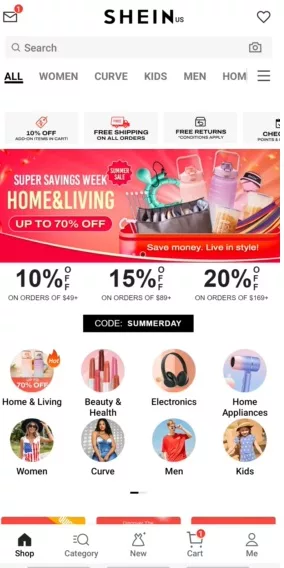
Key Features of the SHEIN App:
Extensive Fashion Collection – SHEIN offers a vast selection of clothing for women, men, and kids, along with accessories, shoes, and home decor.
Affordable Prices – The platform is known for its budget-friendly fashion, making trendy styles accessible to everyone.
Daily New Arrivals – SHEIN updates its collection frequently, ensuring that customers always have access to the latest fashion trends.
User-Friendly Interface – The app provides an easy and seamless shopping experience with intuitive navigation.
Flash Sales & Discounts – Users can enjoy exclusive discounts, flash sales, and coupons to save more on their purchases.
With millions of active users, SHEIN continues to grow as a go-to online shopping destination for fashion enthusiasts. Download the SHEIN app today to explore the latest trends and enjoy a seamless shopping experience
How to return on Shein app?
How to Return an Item on the SHEIN App
If you’re not satisfied with your order, SHEIN makes it easy to return items through the app. Follow these steps:
Step 1: Log in to Your SHEIN Account
- Open the SHEIN App and log in to your account.
Step 2: Go to “My Orders”
- Tap on the “Me” section at the bottom right.
- Select “My Orders” and find the order containing the item you want to return.
Step 3: Request a Return
- Tap on “Return Item” next to the product you want to return.
- Choose the reason for return from the list.
- Select your preferred return method (e.g., drop-off or pickup, depending on your location).
Step 4: Print the Return Label
- SHEIN will provide a return label (for eligible orders).
- Download and print the label, then attach it to the package.
Step 5: Ship the Package
- Drop off the package at the designated shipping carrier or schedule a pickup if available.
Step 6: Wait for the Refund
- Once SHEIN receives and inspects your return, the refund will be processed.
- Refunds usually take 7-10 business days and will be issued to your original payment method or SHEIN Wallet.
Return Policy Notes:
✔ Return window: Typically within 35 days of purchase.
✔ Non-returnable items: Certain items like lingerie, swimwear, accessories, and beauty products cannot be returned.
✔ First return is free: Some regions offer free returns for the first item, but additional returns may have a shipping fee.
How to change currency on shein app?
How to Change Currency on the SHEIN App
If you want to shop in a different currency on SHEIN, follow these simple steps:
Step 1: Open the SHEIN App
- Launch the SHEIN app on your mobile device.
Step 2: Go to Settings
- Tap on “Me” at the bottom right corner.
- Scroll down and select “Settings” (usually represented by a gear icon).
Step 3: Select Currency & Region
- Tap on “Currency” or “Country/Region” (depending on your app version).
- Choose your preferred currency and shopping region from the list.
Step 4: Save and Restart the App
- The app will automatically update to display prices in your selected currency.
- If necessary, restart the app to apply the changes.
Shein app available countries?
SHEIN App: Available Countries and Global Reach
SHEIN is one of the world’s leading fashion e-commerce platforms, offering trendy and affordable clothing, accessories, and lifestyle products. With its fast-growing presence, SHEIN has expanded its services to over 220 countries and regions worldwide, making fashion accessible to millions of shoppers.
Global Availability of the SHEIN App
1. North America
SHEIN is widely available across North America, including:
- United States 🇺🇸
- Canada 🇨🇦
- Mexico 🇲🇽
2. South America
Several countries in South America have access to SHEIN, such as:
- Brazil 🇧🇷
- Argentina 🇦🇷
- Chile 🇨🇱
- Colombia 🇨🇴
- Peru 🇵🇪
3. Europe
SHEIN has a strong presence in Europe, serving countries like:
- United Kingdom 🇬🇧
- Germany 🇩🇪
- France 🇫🇷
- Italy 🇮🇹
- Spain 🇪🇸
- Netherlands 🇳🇱
- Portugal 🇵🇹
- Poland 🇵🇱
- Sweden 🇸🇪
- Denmark 🇩🇰
- Norway 🇳🇴
4. Asia
Many Asian countries have access to SHEIN, including:
- India 🇮🇳 (Limited availability)
- Japan 🇯🇵
- South Korea 🇰🇷
- China 🇨🇳
- Philippines 🇵🇭
- Indonesia 🇮🇩
- Malaysia 🇲🇾
- Thailand 🇹🇭
- Vietnam 🇻🇳
5. Middle East & Africa
SHEIN also operates in several Middle Eastern and African countries, such as:
- United Arab Emirates 🇦🇪
- Saudi Arabia 🇸🇦
- Israel 🇮🇱
- Egypt 🇪🇬
- South Africa 🇿🇦
6. Oceania
Customers in the following countries can shop on SHEIN:
- Australia 🇦🇺
- New Zealand 🇳🇿
How to Check if SHEIN is Available in Your Country?
To find out if SHEIN is available in your location, you can:
Open the SHEIN app and check the country settings.
Visit the official SHEIN website to see if your country is listed.
Relation
-
 DoorDash – Food Delivery15.204.4DoorDash★★★★★
DoorDash – Food Delivery15.204.4DoorDash★★★★★ -
 Fetch: America’s Rewards App3.81.2Fetch Rewards★★★★★(5)
Fetch: America’s Rewards App3.81.2Fetch Rewards★★★★★(5) -
 SHEIN-Shopping Online12.2.2Roadget Business PTE. LTD.★★★★★
SHEIN-Shopping Online12.2.2Roadget Business PTE. LTD.★★★★★ -
 REWE – Supermarkt4.0.3REWE Markt GmbH★★★★★
REWE – Supermarkt4.0.3REWE Markt GmbH★★★★★ -
 PAYBACK – Karte und Coupons24.12.0502Google Commerce Ltd★★★★★
PAYBACK – Karte und Coupons24.12.0502Google Commerce Ltd★★★★★
New Post
-
 LIMBO1.21Playdead★★★★★
LIMBO1.21Playdead★★★★★ -
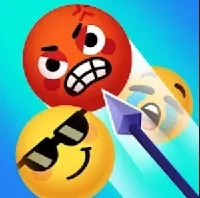 Emoticon Arrow Shoot1.0.2Techno Riley★★★★★
Emoticon Arrow Shoot1.0.2Techno Riley★★★★★ -
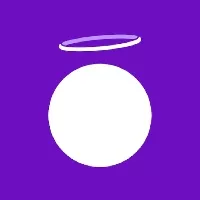 Hallow: Prayer & Meditation11.10.2Hallow, Inc.★★★★★(5)
Hallow: Prayer & Meditation11.10.2Hallow, Inc.★★★★★(5) -
 Sprunki Beat: Full Music0.0.6Gotstar Studio★★★★★
Sprunki Beat: Full Music0.0.6Gotstar Studio★★★★★ -
 Flashlight projector4.0One Music Player★★★★★
Flashlight projector4.0One Music Player★★★★★ -
 I Am Cat1.0.1NEW FOLDER GAMES★★★★★
I Am Cat1.0.1NEW FOLDER GAMES★★★★★ -
 Crunchyroll3.76.2Crunchyroll, LLC★★★★★
Crunchyroll3.76.2Crunchyroll, LLC★★★★★ -
 Google Messages2Google LLC★★★★★
Google Messages2Google LLC★★★★★ -
 Find Your Phone By Clap3.1Trusted App Global★★★★★
Find Your Phone By Clap3.1Trusted App Global★★★★★ -
 Snake Clash46.0.0Supercent, Inc.★★★★★
Snake Clash46.0.0Supercent, Inc.★★★★★ -
 DramaWave – Endless Reels1.1.82SKYWORK AI PTE.LTD.★★★★★
DramaWave – Endless Reels1.1.82SKYWORK AI PTE.LTD.★★★★★ -
 World Conqueror 41.16.2EasyTech Games★★★★★
World Conqueror 41.16.2EasyTech Games★★★★★ -
 Peacock TV: Stream TV & Movies6.2.20Peacock TV LLC★★★★★
Peacock TV: Stream TV & Movies6.2.20Peacock TV LLC★★★★★ -
 WorldBox0.22.21Mako Mako★★★★★
WorldBox0.22.21Mako Mako★★★★★ -
 XOS Launcher14.5.2.145Shalltry Group★★★★★
XOS Launcher14.5.2.145Shalltry Group★★★★★